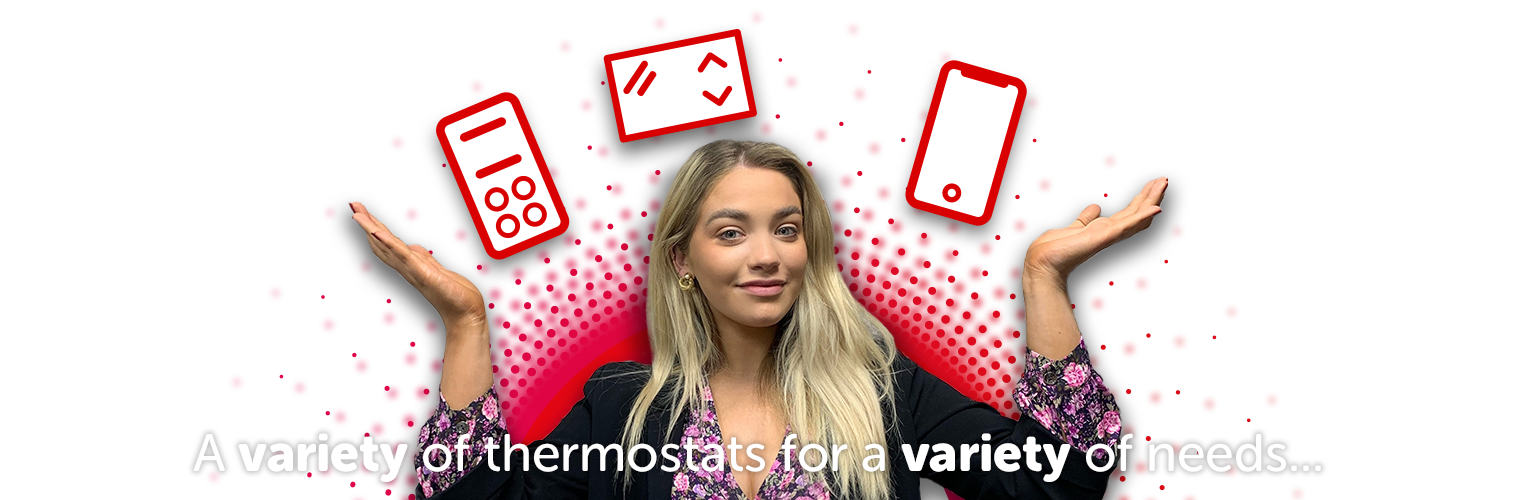
PROGRAMMING TEMPERATURE – Automatic Mode -You can set four different programs for each day or you can set the days of the week the same.
Watch this video to see how to setup the timer settings.
Press the menu button and hold for 3 seconds. Select SET TIME from the menu and then press the ok button.
This means the device calculates how long it takes the room to reach the desired temperature setting. For example, if you are wanting your room to be at 22 degrees from 08:00 the thermostat will calculate that due to the temperature in the room it may need to come on earlier or later to achieve 22 degrees for that time.
Press the power button and hold for 3 seconds, this will turn the Protosta off.